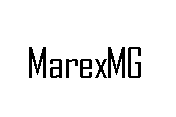 Good
D700 Packet Mail Listing example
Good
D700 Packet Mail Listing example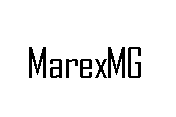 Good
D700 Packet Mail Listing example
Good
D700 Packet Mail Listing example
September 2007
Good Packet Mail listing.
This is an example of a successful packing mail listing from the ISS ARISS D700 Packet System taken on
March 26, 2006. A few days before I took this listing System-Operator Dave Larsen N6CO had purged much of the Junk mail that had been collecting. There is 128kbytes of memory in the Mail box. System-operators on Earth are in charge of keeping the Mail box from filling up.
MaxFrame Problem:
Reading any data from the D700 requires more time than most TNC's, this is because every "READ" line sent requires your TNC to Acknowledge each "READ" frame. The Read frames are controlled by the TNC Packet command called "MaxFrame". From the Kenwood TMD700A Specialized manual page 46 MAMFRAM, default 4, "Specifies the maximum number of packets to be transmitted at one time." The value set on ISS is "3", which means that when you read date from the D700, it should send you 3 frames of data in one data/packet burst. The MaxFrame command does not seem to work. No matter what value you set (verified on a terrestrial version of the D700), it will only send 1 packet and then wait for an acknowledgement frame from the receiver.
In the example below, to read the "Listing" of the 6 messages, required over 6 separate acknowledgements from your terrestrial TNC to ISS. The D700 would send just one line of data, and then wait for your TNC to acknowledge receiving that one line. Then the D700 would send the Next line, and so on. In the example below is took over 55 seconds to read a listing of 6 messages headers.
Note: There are other delay issue associated with the D700 packet project, the MaxFrame command problem is just one of the known problems than can be easily reproduced on earth with a stock terrestrial D700 system.
Laptops:
As of September 2007, the ISS crew still does not have access to a dedicated laptop for the ARISS projects. As a result the ISS crew does not READ any of the mail posted on the D700 mail box. The commands L and M are used to Read the Mail. The L will list a range of messages, the M will list any mail address to your specific call sign. Message tagged with the word ALL can be read by anyone that logs in. Messages with a Call sign in the TO column can only be read by that specific station.
Due to some strange delays with the D700, it took 1 minute to complete the listing of the 6 message titles.
WF1F>RS0ISS-11 [03/26/2006 13:55:47]: <<I52>>: L (Actual List)
WF1F>RS0ISS-11 [03/26/2006 13:55:47]: <<rr2>>:
RS0ISS-11>WF1F [03/26/2006 13:55:57]: <<I26>>:
Msg# Size TS Date Time From
To @ BBS Subject
17 48 $
/ 1024 WF1F
>RS0ISS miles march 26
16 27
/
0555 F1AHH >ALL
73 FROM FRANCE
13 125
/
2135 PU2SEW
>ALL CQ FROM BRASIL VIA ISS
9 122
/
0644 IZ7GEG >ALL
8 21
/
0635 F9XG
>ALL Hello All! 73 de F9XG
5 391
/
1728 LW6DC >ALL
Hello all
110710 Bytes free
Next message Number 18
CMD(F/K/M/R/W/B/H/?)> M (Actual My Listing)
WF1F>RS0ISS-11 [03/26/2006 13:56:53]: <<rr3>>:
Msg# Size TS Date Time From
To @ BBS Subject
17 48 $
/ 1024 WF1F
>RS0ISS miles march 26
110710 Bytes free
Next message Number 18
CMD(F/K/M/R/W/B/H/?)>
The date and time have not been set on the D700. From reading the listing you can see the Times after Slash / .
You are visitor #
since March 2006